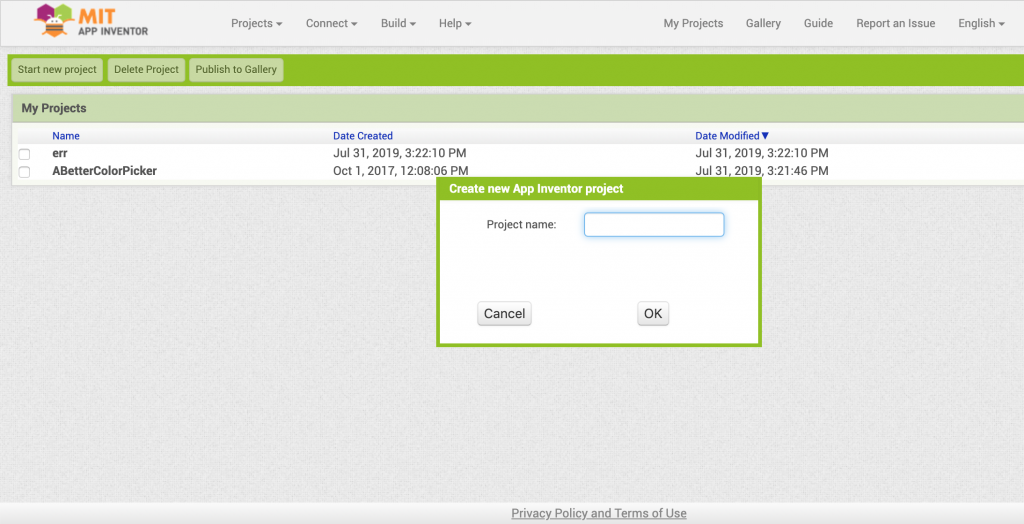The easiest way to create a translator app with the Yandex translate component in App Inventor 2
How’s the app gonna look like You will create a complete translator app that translates in more than 90 languages in this tutorial. You can either publish your own version of the translator app (with some changes) or you will be able to add a translation feature to any app after completing this tutorial. Our …